1. Clear and Intuitive Navigation
A fundamental web design best practice is ensuring clear and intuitive navigation, a roadmap that guides visitors through different website sections, allowing them to find the information effortlessly. Well-designed navigation enhances UX, reduces frustration, and encourages users to explore the website further.
The following key principles ensure clear and intuitive navigation:
- Simple navigation structure
- Consistent navigational placement, styling, and labeling
- A search bar at the top of the website
- Breadcrumbs that help users understand their current location within the website
- Responsive design that ensures navigation adapts effectively to different screen sizes and devices
2. Mobile Responsiveness
Considering that over 60% of the world population accesses the internet on mobile, websites must be optimized for these devices. Mobile responsiveness ensures a seamless UX across various screen sizes and devices, including smartphones and tablets. Neglecting mobile responsiveness can lead to frustration, high bounce rates, and missed opportunities.
To achieve effective mobile responsiveness, consider the following practices:
- Using web design tools, implement a responsive design that adapts and adjusts the website’s layout, content, and functionality based on the device’s screen size.
- Simplify and optimize the navigation menu for mobile devices. Utilize hamburger menus to save screen space and provide a clean, uncluttered mobile UI.
- Optimize the readability of your website on mobile devices by using legible font sizes and appropriate line spacing.
- Design touch-friendly elements that are easy to tap and interact with on mobile screens.
- Optimize images and media files for mobile devices to reduce load times and improve performance.
- Test your website across various mobile devices, browsers, and operating systems to ensure consistent functionality and visual appearance.
3. Consistent Layout and Design
Consistency creates familiarity, helps users navigate and understand your website structure, and establishes a sense of professionalism and trust. Consistent website design enhances usability, reinforces brand identity, and improves overall user engagement.
The following best practices in web design will help you achieve consistency:
- Incorporate consistent branding elements such as your logo, color scheme, typography, and imagery across all website pages.
- Use grid systems, a framework for arranging content elements, to create a consistent and organized layout and ensure alignment, balance, and readability.
- Choose your fonts and establish consistent typography guidelines for headings, subheadings, body text, and other textual elements.
- Define a color palette and consistently apply it throughout your website.
- Use consistent visual elements such as icons, buttons, imagery styles, and graphic elements across your website.
4. White Space
White or negative space refers to the empty areas in a web design layout. While filling all available website space with content or web design elements may be tempting, strategically incorporating white space improves aesthetics, readability, and UX.
White space separates design elements and provides breathing room between them. It directs users’ attention to a web page’s most important areas and helps guide the eye, emphasizing key messages, CTA buttons, or important visuals. It also reduces clutter and eye strain, making scanning and absorbing information easier for users.
Negative space contributes to the website’s aesthetics and visual appeal, making it elegant, sophisticated, and modern. It brings a sense of balance and harmony to the overall design composition. Apple is the perfect example of web design that efficiently uses white space.
5. Visual Hierarchy
Visual hierarchy guides users’ attention and prioritizes information based on importance. You can create a visual hierarchy that communicates their relative significance and relationship by strategically positioning design elements. A well-executed visual hierarchy enhances UX, improves content comprehension, and helps users navigate and engage with the website more effectively.
To establish a visual hierarchy:
- Increase the size of essential elements such as headings or CTA buttons to emphasize their significance and guide users’ attention toward them.
- Use various font sizes, weights, and styles. Important headings or subheadings can be larger or bolder, while body text can be smaller and lighter to create a clear distinction.
- Use color and contrast to create visual emphasis and guide users’ attention. Bright or contrasting colors draw the eye to elements you want to highlight, while muted colors are a good choice for less critical content.
- Add white space around important elements to make them stand out. White space also helps separate different sections and improve overall readability.
- Utilize visual cues such as arrows, icons, or imagery to direct users’ attention and guide them through the content.
6. Readable Typography
Typography directly impacts readability and legibility. Using readable typography ensures users can effortlessly consume the information and engage with your content.
To choose appropriate typography for your website, follow these web design tips:
- Choose clean, widely available fonts that are easily readable across different devices and browsers. Avoid decorative or overly stylized fonts.
- Set an appropriate font size for different types of content. Headings should be larger to grab attention, while body text should be comfortable to read.
- Ensure contrast between the text and the background to enhance readability.
- Pay attention to line spacing to prevent text from appearing too dense. Optimal line spacing is 130-150% of the font size.
- Break up long paragraphs into shorter ones. Long blocks of text are overwhelming and tiring. Use subheadings and bullet points to make the text more scannable and digestible.
- Keep in mind accessibility guidelines when designing typography. Provide options for users to adjust the font size, utilize the proper semantic structure for screen readers, and ensure a sufficient color contrast ratio to accommodate users with visual impairments.
7. Fast Loading Times
Users have little patience for slow-loading websites. The optimal loading time is 0-2 seconds, although 3s is tolerable too. All the above leads to frustration and a high abandonment rate. Fast loading provides a positive UX, reduces bounce rates, and improves website performance.
Use Google PageSpeed Insights to check your website speed. If it needs adjustments, follow these web design tips:
- Compress and optimize images to reduce their file sizes. Use appropriate image formats (JPEG for photographs and PNG for graphics) and lazy loading techniques to load images only when they come into the viewport.
- Minify HTML, CSS, and JavaScript files by removing unnecessary characters, spaces, and comments.
- Enable browser caching to store static resources locally on the user’s device. Returning visitors will load your website faster since their browser can retrieve files from the cache instead of requesting them from the server again.
- Use a content delivery network (CDN) to distribute the website’s content across multiple servers in different geographic regions. CDN delivers content to users from a server closer to their location, reducing latency and improving loading times.
- Prioritize above-the-fold content; it is immediately visible to users without waiting for the entire page to load, enhancing the perceived loading speed and improving the UX.
- Regularly test your website’s loading speed and optimize it based on the test results.
8. CTA Placement
Call-to-action (CTA) buttons guide users toward desired actions, such as purchasing, signing up for a newsletter, or contacting the business. Proper placement and highlighting of CTAs are crucial for capturing user attention, encouraging engagement, and driving conversions.
Some of the best CTA placements are:
- Above the fold, where users can see it without scrolling.
- Near relevant content that supports the desired action.
- At eye level — studies have shown that users focus on the top left corner of a webpage, also known as the “F-pattern” reading pattern.
- Sticky — CTAs remain visible even when users scroll through the page.
- Post-content — allows users to make an informed decision and take action based on the information they have just read.
- Conduct A/B testing to experiment with different CTA placements and measure their effectiveness. Test position, color, wording, and design variations to determine the optimal placement and maximize conversions.
9. Dynamic Content
Dynamic or adaptive content adapts to users based on their preferences, behavior, or demographic information. It enhances engagement, provides relevant experiences, creates a more personalized interaction with your audience, and increases conversions.
To implement dynamic content, follow these web design tips:
- Gather information about user preferences, interests, and behavior. Collected data will serve as the foundation for delivering personalized content.
- Utilize user data to provide personalized recommendations or suggestions. Recommend products, services, or content based on their purchase or browsing history.
- Tailor the website experience based on user preferences. Users can customize their settings, such as language preferences, theme choices, or content filters.
- Create dynamic landing pages that adapt to users’ demographics or previous interactions. Customize the content, messaging, and visuals to align with the user’s context and improve the chances of conversion.
- Implement triggers that dynamically change content based on user behavior. For example, show a pop-up offering a discount when a user attempts to exit the website or display personalized messages based on specific actions or interactions.
- Display real-time updates or notifications to keep users informed about relevant information. Updates can include new product announcements, limited-time offers, or events they have shown interest in.
10. Accessibility
75% of American citizens with disabilities use the Internet daily. They should be able to access your website content regardless of their impairments or limitations.
These web design best practices comply with accessibility standards and regulations but also expand your reach to a broader audience:
- Use a clean and consistent layout that allows users to easily navigate and understand the content. Maintain logical order of information, ensuring that headings, subheadings, and paragraphs are appropriately structured.
- Provide alternative descriptive text (alt text) for images. Via screen readers, alt text conveys the meaning and context of the image to users who are visually impaired or have images disabled.
- Ensure sufficient color contrast between text and background elements to improve readability for visually impaired users. Use color contrast tools to verify that text has a high enough contrast ratio to be easily discernible.
- Design your website to be fully navigable using a keyboard alone for users who cannot operate a mouse or have limited dexterity.
- Use descriptive link text that accurately conveys the destination or purpose of the link. Avoid generic terms like “click here” or “read more.”
- Provide captions or transcripts for multimedia content, such as videos or audio recordings, for deaf or hard-of-hearing users.
- Use readable fonts, appropriate font sizes, and adjustable text scaling options to read to visually impaired users comfortably.
- Regularly perform accessibility audits using tools and guidelines like the Web Content Accessibility Guidelines (WCAG). Audits help identify accessibility issues and allow you to make necessary improvements to ensure user compliance and usability.
Web Design Best Practices: Final Thoughts
Following web design best practices, such as the ones suggested in this article, you can create a website that stands out and delivers a positive UX. These practices aim to make websites fast, responsive, user-friendly, and tailored to meet the needs and expectations of your target audience. They improve user satisfaction, encourage user engagement, and ultimately drive your website’s desired actions and conversions.
Regularly evaluate and optimize your website based on user feedback, analytics, and ever-evolving design trends to stay current and maintain a satisfying UX.
Web Design Best Practices FAQs
1. Why are web design best practices important?
Web design best practices, are important because they ensure a positive UX, promote engagement and satisfaction, and help websites stay competitive. Following these guidelines makes websites fast, responsive, user-friendly, and accessible, resulting in higher retention rates, improved conversions, and increased customer loyalty.

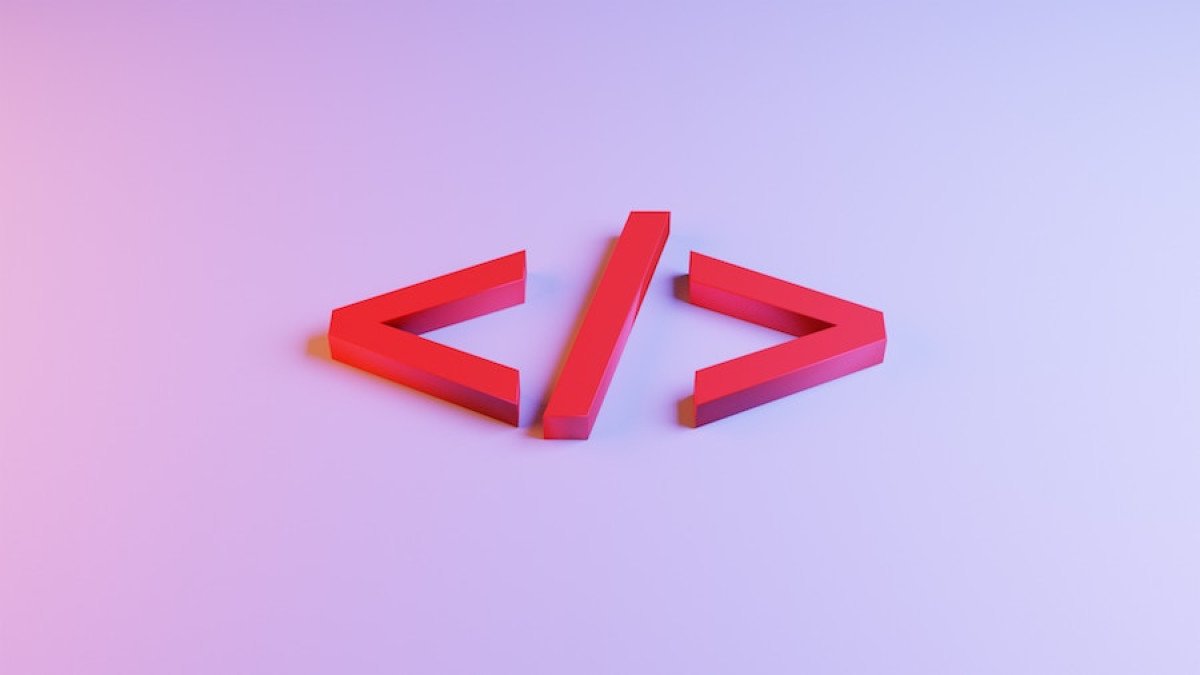


One Response
Your blog is a constant source of inspiration for me. Your passion for your subject matter shines through in every post, and it’s clear that you genuinely care about making a positive impact on your readers.